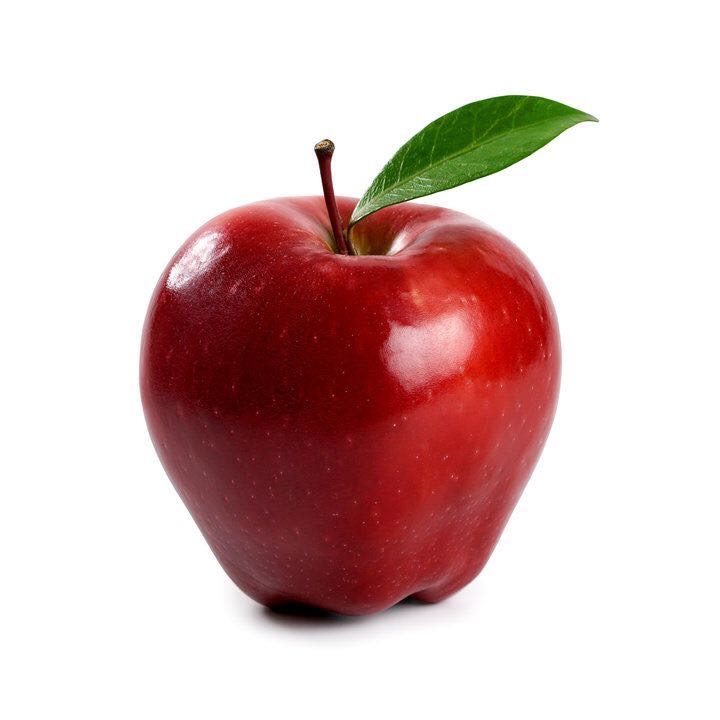티스토리 뷰
DataBinding
- 레이아웃의 UI 구성요소를 앱의 데이터 소스와 결합할 수 있는 지원 라이브러리
- UI 프레임워크 호출이 필요없어지기 때문에 파일이 단순화되고 유지보수가 쉬워짐
- 앱 성능이 향상되며 메모리 누수 및 null 포인터 예외 방지
- build.gradle에 라이브러리를 추가하여 사용
apply plugin: 'kotlin-kapt'
android {
...
dataBinding {
enabled = true
}
}RecyclerView에 DataBinding 적용하기
item_news_list.xml
<?xml version="1.0" encoding="utf-8"?>
<layout xmlns:android="http://schemas.android.com/apk/res/android"
xmlns:app="http://schemas.android.com/apk/res-auto">
<data>
<variable
name="newsListActivity"
type="fcmexample.dowellcomputer.myrealtripchallenge.ui.NewsListActivity" />
<variable
name="newsItemData"
type="fcmexample.dowellcomputer.myrealtripchallenge.data.datasource.model.NewsItemData" />
</data>
<androidx.constraintlayout.widget.ConstraintLayout
android:layout_width="match_parent"
android:layout_height="wrap_content">
<ImageView
android:id="@+id/iv_item_new_list_thumbnail"
android:layout_width="100dp"
android:layout_height="100dp"
android:src="@color/colorAccent"
glideImage="@{NewsItemData.thumbnail}"
app:layout_constraintTop_toTopOf="parent"
app:layout_constraintStart_toStartOf="parent"
app:layout_constraintBottom_toBottomOf="parent" />
<TextView
android:id="@+id/tv_item_news_list_title"
android:layout_width="wrap_content"
android:layout_height="wrap_content"
android:text="@{NewsItemData.title}"
android:onClick="@{()-> NewsListActivity.postUserData()}"
android:textSize="17sp"
app:layout_constraintStart_toEndOf="@+id/iv_item_new_list_thumbnail"
app:layout_constraintTop_toTopOf="@id/iv_item_new_list_thumbnail" />
</androidx.constraintlayout.widget.ConstraintLayout>
</layout>- DataBinding을 쓸 xml 코드를 layout으로 감싼 후 작성
<layout xmlns:android="http://schemas.android.com/apk/res/android"
xmlns:app="http://schemas.android.com/apk/res-auto">
...
</layout>- data 태그 안에 만드는 레이아웃 내에서 사용할 속성들을 변수로 만듬
<data>
<variable //레이아웃에서 속성 값을 바로 넣어주기 위해 data 클래스를 변수로 만듬
name="newsItemData"
type="fcmexample.dowellcomputer.myrealtripchallenge.data.datasource.model.NewsItemData" />
</data>- "@{}" 에 미리 선언한 data 변수를 이용해 값을 바인딩
- 이벤트 발생 시 임의의 데이터 바인딩 함수 실행
<TextView
android:id="@+id/tv_item_news_list_title"
android:layout_width="wrap_content"
android:layout_height="wrap_content"
android:text="@{NewsItemData.title}" //필요한 data를 text에 직접 바인딩
android:onClick="@{()-> NewsListActivity.postUserData()}" //람다 형식으로 함수 바인딩
android:textSize="17sp"
android:layout_marginLeft="10dp"
app:layout_constraintStart_toEndOf="@+id/iv_item_new_list_thumbnail"
app:layout_constraintTop_toTopOf="@id/iv_item_new_list_thumbnail" />- BindingAdapter에 정의해놓은 함수들을 속성 값으로 쓸 수 있음
<ImageView
android:id="@+id/iv_item_new_list_thumbnail"
android:layout_width="100dp"
android:layout_height="100dp"
android:src="@color/colorAccent"
glideImage="@{NewsItemData.thumbnail}" //"@{}"안에 함수의 매개변수를 담아 전달
app:layout_constraintTop_toTopOf="parent"
app:layout_constraintStart_toStartOf="parent"
app:layout_constraintBottom_toBottomOf="parent" />BindingAdpater.kt
- xml 파일에서 속성으로 쓸 함수들을 정의하기 위한 adapter 파일
//annotation안에 들어가는 value는 xml에서 쓸 속성 값
@BindingAdapter("glideImage")
fun ImageView.setGlideImage(url: String){
Glide.with(context)
.load(url)
.override(100,100)
.centerCrop()
.into(this)
}NewsListAdapter.kt
- Binding 클래스의 binding 변수를 생성하여 레이아웃 파일로 데이터를 전달
class NewsListAdapter(val context: Context) : RecyclerView.Adapter<NewsListAdapter.Holder>(){
var data = mutableListOf<NewsItemData>()
override fun onCreateViewHolder(parent: ViewGroup, viewType: Int): Holder {
//레이아웃 파일명으로 생성되는 Binding 클래스로 view를 얻음
val binding: ItemNewsListBinding = ItemNewsListBinding.inflate(LayoutInflater.from(parent.context),parent, false)
return Holder(binding)
}
override fun getItemCount(): Int {
return data.size
}
override fun onBindViewHolder(holder: Holder, position: Int) {
//xml파일의 여러 속성에 하나하나 값을 넣어줄 필요 없이 data를 통째로 xml에 전달
holder.binding.newsItemData = data[position]
}
//holder의 매개변수는 binding으로 전달
//binding.root는 view
inner class Holder(val binding : ItemNewsListBinding) : RecyclerView.ViewHolder(binding.root)
}
🕊참고자료
[Android] DataBinding Library 1
데이터 바인딩 라이브러리 1 참고링크 : https://developer.android.com/topic/libraries/data-binding/?hl=ko 데이터 바인딩 라이브러리는 지원 라이브러리로 Android 2.1(API 7) 이상의 모든 버전에서 사용 가능..
nobase-dev.tistory.com
'Android' 카테고리의 다른 글
| [Android & kotlin] AAC(Android Architecture Components) - ViewModel (0) | 2020.06.04 |
|---|---|
| [디자인패턴] MVVM 패턴 (BaseActivity, BaseViewModel 사용하기) (0) | 2020.05.03 |
| [kotlin] 안드버디 스터디 정리 -2 (0) | 2020.03.22 |
| [디자인패턴] MVVM 패턴 (MVVM의 구조와 동작, Repository pattern) (0) | 2020.03.22 |
| [kotlin] 코틀린을 코틀린답게 (라이브러리 - 스트림 함수,범위 지정 함수) (0) | 2020.03.08 |